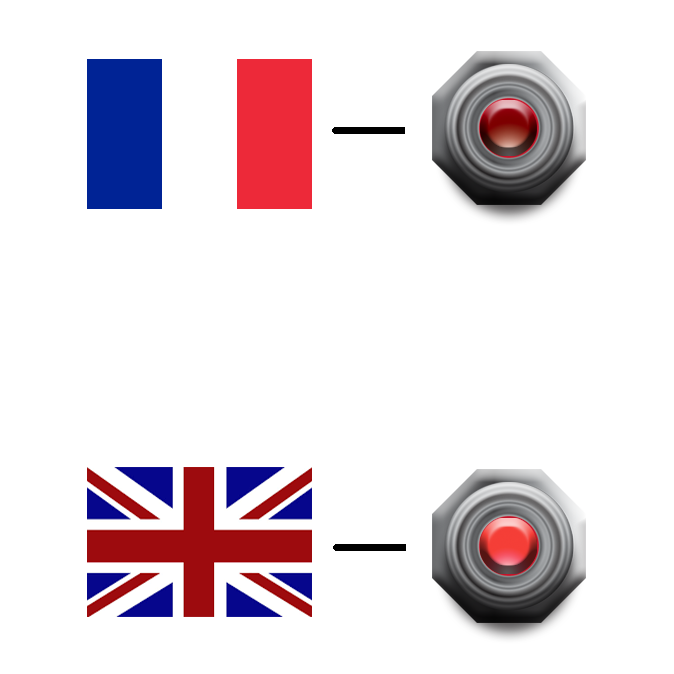Config tool [ contact ]
In order to make the configuration of the Active Optics more user-friendly, which must be done by sending commands on the virtual serial port to which it is connected, I wrote a small configuration utility in VB.Net under Win. It takes the form of a 'Windows Form' and is provided with checkboxes, spindles, etc., making the config visual.
The EEPROM is written on demand, so that the config can be tested 'hot' and validated, before saving.
A console is fitted at the top of the window, which reflects the command codes sent and the responses from the AO. Double - clicking on it erases its content.
Here are screenshots of this utility :
But a backup / restore function of the selected sections (by the box 'save this section') on the PC is provided.
We can therefore have several configurations that work in the PC, one for each focal length for example.
The EEPROM is written on demand, so that the config can be tested 'hot' and validated, before saving.
A console is fitted at the top of the window, which reflects the command codes sent and the responses from the AO. Double - clicking on it erases its content.
Here are screenshots of this utility :
COM Port choice
This Form lists the serial ports available on the machine, and checks that the correct port is chosen, by sending the 'TYPE_MATERIEL' and 'HANDSHAKE' commands. If the 'Wait for the end of the AO startup' box is checked, in the event of no response, the program retries five times after leaving a period of time between two attempts.Generalities Tab
This tab indicates the firmware in place (mine), and gives the choice to modify the version of the SXAO firmware returned to PHD2. It is also possible to turn off the status LED, to configure the response to guidance commands if the axis in question is inhibited or the 12 Volts is absent. The magnetization at start-up can also be chosen. If the Help box is checked, tooltips are displayed when you hover over the various elements.Available Steps Tab
This tab is used to position the center and the step on the two axis, and calculate, after having entered the AO steps and the percentage of jumps entered in PHD2, the steps available on the two axis, with alert if there is less available steps than entered in PHD2. Indeed, the limit must never be reached, PHD2 will immediately refocus the mirror with an error message, and the pose would be ruined. The calculation also provides information on the steps to be taken before BUMP.AO Tab
This tab is used to configure the axis of the AO: step, center, permutation of the axis, inversion of an axis, color of the LEDs (useful if the optics are aligned with the axes of the mount, allows to have the same colors than in PHD), inhibition of an axis. This last option was designed for example to measure the PE of a mount, then the AD corrections are inhibited.Try Tab
This tab is used to send guidance commands to the OA, to check its behavior. In order to correct any tilt, buttons are provided to set the center to the current position. A warning light indicates for each axis whether the limit has been reached.Save Tab
A button allows to write the configuration in a persistent way in the EEPROM of the microcontroller.But a backup / restore function of the selected sections (by the box 'save this section') on the PC is provided.
We can therefore have several configurations that work in the PC, one for each focal length for example.
Site Map | Legal Notice | Contact | Site optimized fo FireFox (?) | Cookies Free (*)
Copyright © 2012 - 2024 ADG. Developpement, production & hosting by ADG.
Original theme by ADG.
V 1.6 [ 07-06-2021 ]